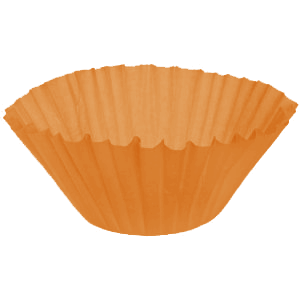Why haven’t you been posting new filters? Don’t tell me you flaked out after only 25 …
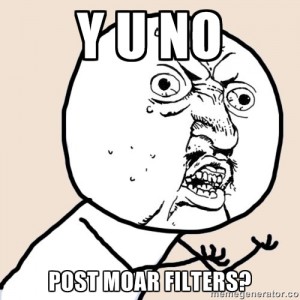 Have no fear, I don’t plan to give up anytime soon. For personal reasons, I had to take a few days off, but posting will resume its usual fervor this weekend. I’m discovering more and more that you do the things you need to do before you can do the things you want to do.
Have no fear, I don’t plan to give up anytime soon. For personal reasons, I had to take a few days off, but posting will resume its usual fervor this weekend. I’m discovering more and more that you do the things you need to do before you can do the things you want to do.
Which brings me to my next point: I’ve decided to take a bit of a different tack on this project going forward.
I’m still planning to try documenting (at least) three filters a day, but I’m going to adopt a much more structured format:
- The randomized master list is going away and I’ll instead be going file by file through core
- Posts will be more succinct, less focused on where filters are located and their history, and more focused on their purpose and what arguments they accept
- Whenever possible, there will still be examples with every post
Partly the reasoning for these changes is so that it takes me less time to document each filter, and partly it’s due to some exciting code documentation plans shaping up for the 3.7 cycle. Keep an eye peeled for more on that second part soon.
Next up: wp-admin/includes/ajax-actions.php