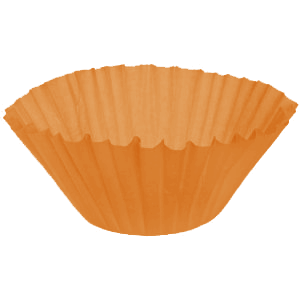Just in case you missed any of the filters posted this week, I decided to do a short recap. This week we covered filters 1-12 from the master list. Next week we’ll be making up a few filters missed this weekend while I was off the radar.
#1: pre_comment_author_name
This filter allows you to modify a comment author’s name before the comment is created or updated. The example covered prepending text to comment author names for administrators.
#2: dashboard_primary_title
This filter allows you to modify the title of the ‘WordPress Blog’ dashboard widget when WordPress is initially installed. This type of filter only really has a one-time use since users can adjust the widget title and the filter no longer has any effect.
#3: wpmu_signup_user_notification
This filter is used to determine whether a confirmation email should be sent for new user signups in Multisite. The example covered disabling confirmation emails to anyone who had a Gmail email address.
#4: the_weekday_date
This filter makes it possible to change the displayed day of the week a post was published, when the function of the same name, the_weekday_date() is used inside the Loop. The example covered converting the word “Saturday” into pirate-speak.
#5: post_row_actions
This filter allows you to modify the row action links in the non-hierarchical post types list table, links like ‘Edit’, ‘Quick Edit’, ‘Trash’, and ‘Preview’. The example covered removing the ‘Quick Edit’ link for posts.
#6: wp_terms_checklist_args
This filter allows you to modify the arguments array in wp_terms_checklist(), the function that displays hierarchical taxonomies in a tiered, checklist form. The example covered how to keep the selected terms from appearing at the top of the checklist.
#7: post_comments_feed_link
This filter allows you to modify the comments feed URL for the current page or post. The example covered changing the URL scheme — such as changing from http to https — of the comments feed link.
#8: get_the_generator_{$type}
This filter allows you to modify the generator meta tag provided by WordPress in certain contexts. The example covered how to convert the WordPress version number into the name of the jazz musician for its corresponding release. In other words, fun with filters!
#9: teeny_mce_buttons
This filter allows you to add or remove buttons from the teeny mce buttons row used in Press This. The example covered registering a new button for the teeny mce bar.
#10: posts_join_paged
This filter allows you to add SQL join(s) to the posts query in paginated contexts. There is no example for this one yet. Have an idea? Submit an example.
#11: http_response
This filter makes it possible to manipulate the response array returned by a wp_remote_request() call. The example covered returning canned body content for requests with status codes other than 200, 301, or 302.
#12: protected_title_format
This filter allows you to modify the text that gets prepended to a post title if it is password protected. The example covered converting the default ‘Protected: [Post Title]’ prefix text to ‘Members Only: [Post Title]’.