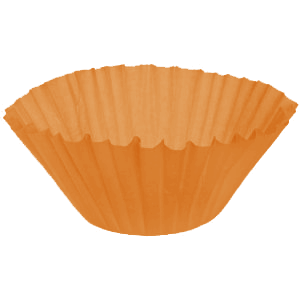The wp_check_post_lock_window filter allows you to modify the post lock window duration.
It is evaluated in:
wp_ajax_wp_remove_post_lock()in the wp-admin/includes/ajax-actions.php filewp_check_post_lock()in the wp-admin/includes/post.php file
wp_check_post_lock_window accepts a single argument:
- int
$intervalThe interval in seconds the post lock window should last. Default is 120.
Example:
The following example extends the post lock window to 2.5 minutes, or 150 seconds.
View the code example on Gist.