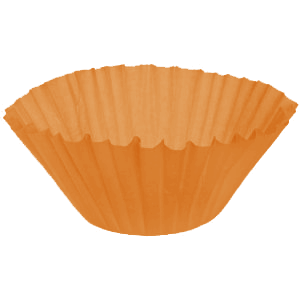The http_response filter makes it possible to manipulate the response array returned by a wp_remote_request()/WP_Http::request() call.
It is evaluated in the private WP_Http::_dispatch_request() method, which is called by WP_Http::request() in wp-includes/class-http.php file.
The http_response filter accepts three arguments:
- array
$responseThe response array - array
$argsAn array of arguments (seewp_remote_request()in wp-includes/http.php) - string
$urlThe URL to request
Example:
Let’s say you’re pinging some external site and displaying the body of the requested site somewhere but you only want to display the content if it is actually valid — say, based on whether the status code is 200, 301, or 302. For any other status code, you want to override the body of the http response with some general template.
View the code example on Gist