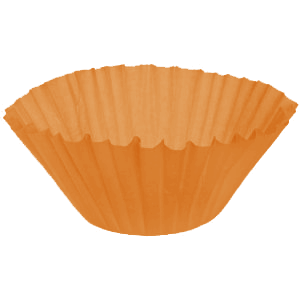The heartbeat_send allows you to modify the Heartbeat response sent when no $_POST data is passed. It is the logged-in, privileged sibling of heartbeat_nopriv_send.
It was added in 3.6.
It is evaluated in wp_ajax_heartbeat() in the wp-admin/includes/ajax-actions.php file.
Like heartbeat_nopriv_send, heartbeat_send accepts 2 arguments:
- array|object
$responseThe response object or array. - string
$screen_idThe screen id.
Example:
There is no example for this filter yet. Have an idea for one? Submit an example.